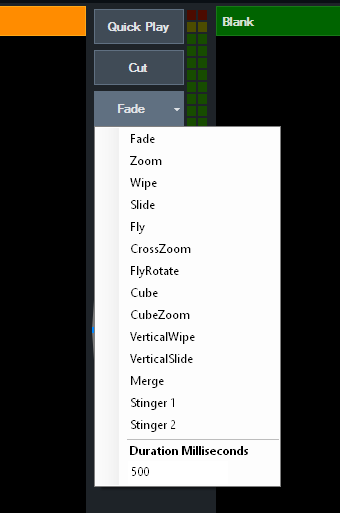vMix provides four customisable buttons that can be used to set the transition effect when switching from Preview to Output
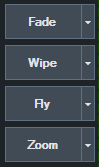
Click the arrow next to each button to customise the transition effect and the duration.
The Stinger 1 and Stinger 2 can be configured in the Overlay settings. See Stinger Transitions
The first effect button also determines the transition used by the Fade Bar / T-Bar.