The Tally Lights feature allows you to turn any WiFi enabled smart phone into an instant tally light!
The entire screen will be used as a tally light allowing you to mount it on top of the camera or place it near your on air talent.
1. Make sure both the vMix PC and the smart phone are both connected to the same WiFi network.
2. Open up the smart phone browser and type in the Web Controller URL. (This URL can be found by clicking Settings in vMix and looking under the Web Controller tab.)
3. Select the Tally Light icon  in the menu to bring up the following page:
in the menu to bring up the following page:
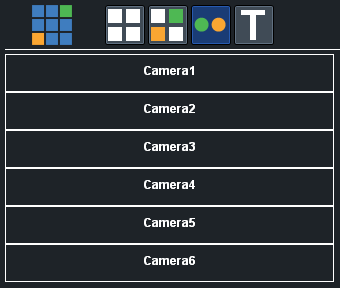
4. Select any Input from the list to start the tally light display.
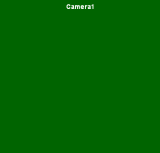
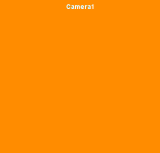
The tally light display will change between the Preview and Output colours depending on the status of that input.
WARNING: Most smart phones will automatically switch off or lock the display after a certain period of time.
On Apple smart phones this can be turned off through the "Auto Lock" settings.
On Android smart phones you can install an app such as "Screen Timeout Toggle"