Copy From
The Copy From button can be found at the bottom of the left hand side of the input settings window
and allows copying settings from another input.

Clicking the button will display a window of multiple settings that can be copied at the same time:
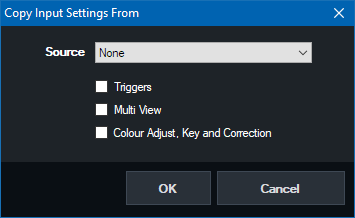
NOTE: To copy settings from one Layer to another, use the Copy and Paste buttons in the Position tab instead.